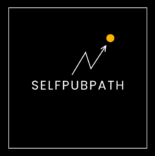Pinterest creators and indie authors lose hours on manual pinning and risk duplicate-content penalties. In this guide, I’ll show you exactly how I scheduled 60 Pinterest pins in 15 minutes with BlogToPin. This workflow automates titles, descriptions, and board assignment — and quietly prevents duplicate URL issues that can throttle reach. Start BlogToPin free here and follow the steps below.
Why Manual Pinning Blocks Growth
- Inconsistent posting cadence and branding across boards.
- Repetitive texts and URLs trigger lower distribution over time.
- High time cost for tasks AI can now handle safely.
Meet BlogToPin: How I Scheduled 60 Pinterest Pins in 15 Minutes with BlogToPin
- Reads your blog posts and drafts optimized pin titles and descriptions.
- Auto board assignment maps content to the right boards by topic.
- Duplicate URL safeguards vary text and timing to avoid repetitive signals.
- Bulk scheduling so you can plan weeks of content in one session.
Try it now: blogtopin.com
Step-by-Step: How I Scheduled 60 Pinterest Pins in 15 Minutes with BlogToPin
Step 1: Prepare titles
- Collect 60 click-focused overlay questions for your article cluster (e.g., Apple vs Acer for Indie Authors).
- Save filenames with keywords for image SEO.
Step 2: Upload to BlogToPin
- Import your images in bulk and paste the post URL you want to promote.
- Enable AI text generation for unique titles and descriptions per pin.
Step 3: Turn on Auto Board Assignment
- Map keywords to boards once; BlogToPin routes each pin automatically.
- Check the preview queue and adjust any edge cases.
Step 4: Schedule
- Choose a smart cadence (daily or multiple per day) and hit schedule.
- BlogToPin rotates copy, timing, and boards to prevent duplicate URL patterns.
The Hidden Advantage: No Duplicate URL Penalties
Repeating the same URL with near-identical text can suppress distribution. BlogToPin mitigates this by varying pin text, hashtags, and timing automatically. The result: safer scaling and authentic engagement without manual rewrites for every pin.
Results After Two Weeks Using BlogToPin
- 60 unique pins feeding multiple boards without repetitive footprints.
- Higher impression consistency compared to manual posting.
- Time saved reallocated to writing and product pages.
Set it up once, then focus on creating better posts while BlogToPin handles distribution in the background queue.
Bonus: Pair BlogToPin with Your Monetization
- Affiliate posts and buying guides benefit from steady pin rotation.
- KDP articles and comparison pieces gain long-tail traffic over time.
Ready to automate Pinterest safely and at scale? Start free with BlogToPin.
FAQ: BlogToPin Automation
Does BlogToPin really avoid duplicate URL issues?
Yes. It varies titles, descriptions, and scheduling so the same URL is not posted with identical text patterns.
Can I assign the right board automatically?
Yes. Auto board assignment uses your keywords to route each pin to the correct board without manual sorting.
How many pins can I schedule at once?
You can bulk upload and schedule large batches. A typical workflow plans 60 pins in about 15 minutes — exactly how I scheduled 60 Pinterest pins in 15 minutes with BlogToPin.
What about SEO on Pinterest?
Use keyworded filenames, include your main keyword in titles and descriptions, and keep overlays clear and readable.
How do I start free?
Sign up here and start using all core features for free. No credit card required: blogtopin.com.